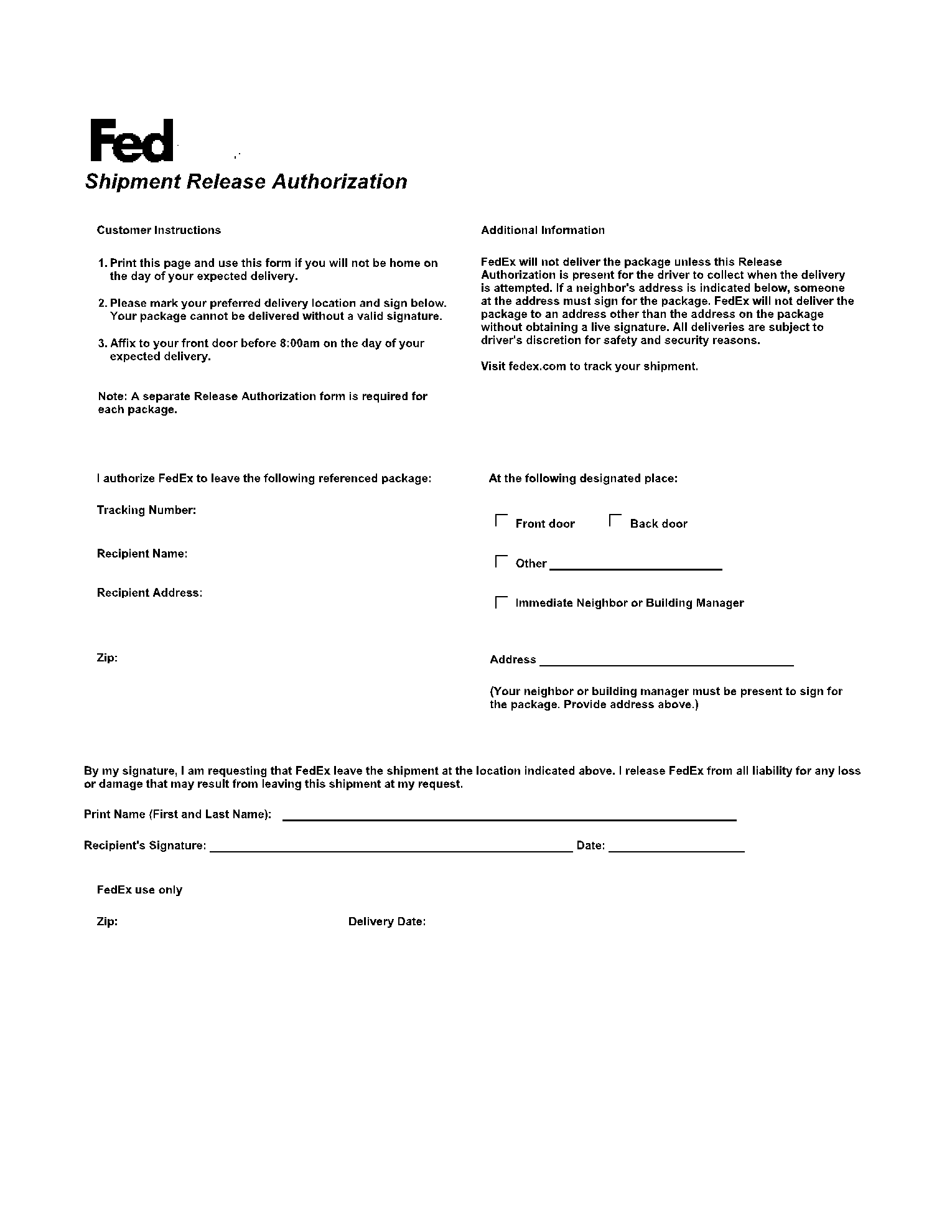What Is a FedEx SRA Form
The FedEx Shipment release authorization form is an online legal pdf document that grants permission to the delivery company to hand over packages at business premises or areas of residence without the requirement for an individual to sign papers physically. In addition, it offers the option for the parcel to be left at a neighbor or neighboring business on behalf of the recipient. However, you must submit the document to FedEx to indicate another address. According to company policy, FedEx cannot allow its delivery personnel to dispatch packages without the written document on file.
Information Required on a FedEx SRA Form
When you submit the FedEx SRA form to the company, you must first provide the following information within the document;
- Tracking number.
- Recipient’s name.
- Recipient’s address.
- Zip.
- A designated place to dispatch the package.
- Address of immediate neighbours if you chose them as the designated place.
- Recipient’s signature and date.
How to Fill Out a FedEx SRA Form
This FedEx door tag pdf form is a simple online document easy to fill and will not consume much of your time. Below we have laid down a simple step-by-step guide to help you input the vital information.
Step 1: Read Through the Instructions
Once you have access to the SRA form, on the top section, you will come across the instructions for going about the document and additional information about the file, as shown below. Read through the instructions to avoid any errors.

Step 2: Recipient’s Information
After reading through the instructions and understanding them, fill in the information needed. You will input your tracking number, name, address, and zip code on the left side, as shown in the screenshot below. Also, indicate the designated area where the dispatcher will place the package, whether front or back door or any other area.
If you are not around to receive the package, you can tick on the “box indicating immediate neighbor or building manager” and their addresses.

Step 3: Signature and Date
The final section that FedEx wants to be filled is the one below that declares to release the package. You will indicate your first and last name, signature, and date you served in the document.

Step 4: Official Information
You are not to fill in this section. The company will input the required information.

What Is a FedEx SRA Form Used For
The SRA form allows the release of the package from FedEx warehouses to designated places. It is also used to save on time consumption from obtaining physical signatures. In addition, one can fill the form and assign the delivery place to a neighbor or neighboring business premises.
Who Needs to Fill Out a FedEx SRA Form
The package recipient is the one who must fill out the FedEx SRA form to facilitate the delivery of their goods. The recipients filling the paper should have a valid zip and street address to ascertain their location. Additionally, a firm’s secretary should fill out the form on behalf of the business receiving a package.
Additional Resources on FedEx SRA Form
If you want to learn more about the shipment release authorization form, we have provided additional links to other sources:
- Is that text message about your FedEx package really a scam? | FTC Consumer Information
- Export_Certificates_FormV2 (oregon.gov)
- Lack of Controls Over Federal Express Shipping Account (MA-11-16) (ftc.gov)